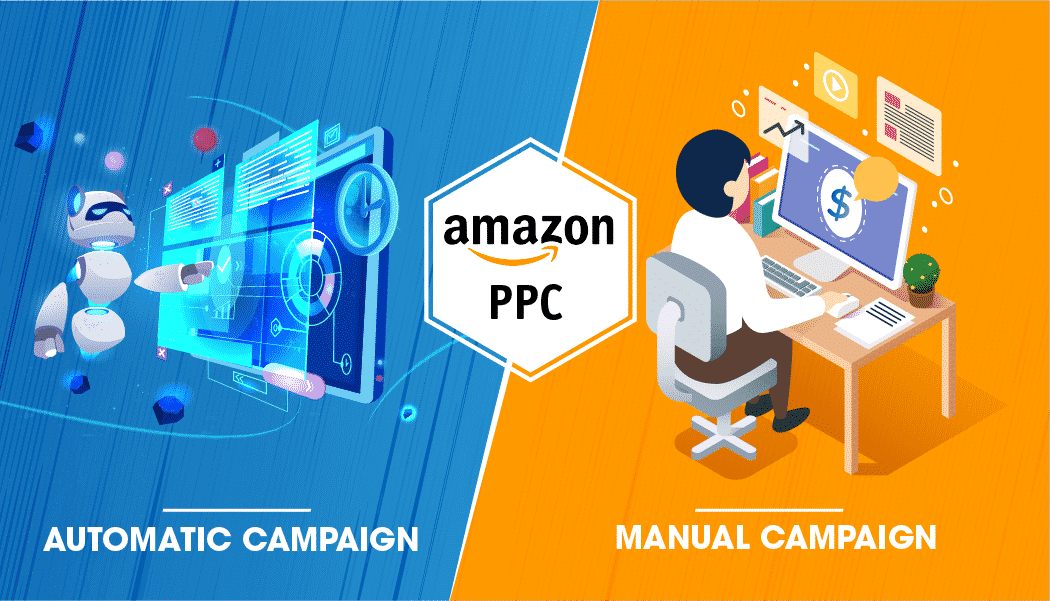
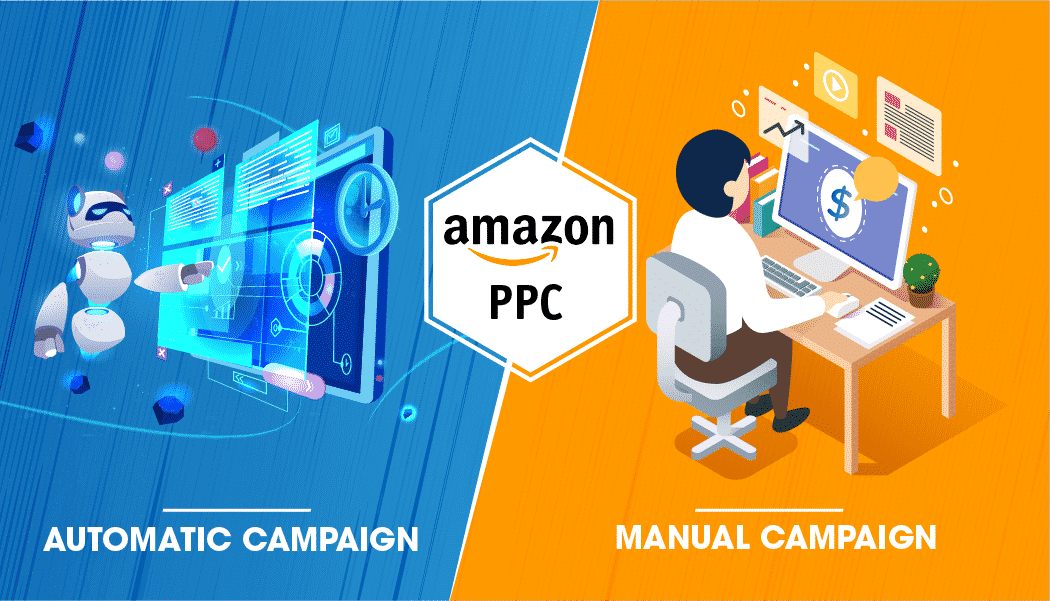
Did you know that 3 out of 4 Amazon sellers use PPC ads to improve their product visibility and drive more sales?
That’s according to Jungle Scout’s 2024 seller report, and it shows just how important Amazon advertising has become if you want to stay competitive.
When you launch a PPC campaign on Amazon, you’ll see two main options: automatic and manual. Both can help your product show up in search results, but they work very differently.
In this blog, we’ll break down exactly how each type works, when to use them, and how smart sellers combine both to get the best results.
Amazon PPC stands for Pay-Per-Click. It’s a way to advertise your products on Amazon so more people see them. You don’t pay unless someone actually clicks on your ad, which makes it a smart way to get traffic without wasting money.
Amazon is packed with products, and even great ones can get lost in search results. PPC helps you show up at the top when shoppers are looking for something like what you sell.
It’s especially useful when you’re launching a new product or trying to increase sales. Plus, getting more clicks through ads can help your product rank higher over time, even without ads.
There are a few types of Amazon ads:
Automatic campaigns are one of the simplest ways to start advertising on Amazon. You don’t have to choose keywords or set up anything complicated. Amazon does the hard work for you by deciding where and when your ad will appear.
When you create an automatic campaign, Amazon looks at your product listing—like your title, description, and keywords and uses that information to figure out which search terms or product pages your ad should show up on.
Your ad might appear:
You don’t need to pick keywords or set individual bids. Amazon takes care of it all in the background.
Automatic campaigns are a great starting point, especially if you’re new to PPC ads.
One downside is that you don’t have much control. Amazon might show your ad for keywords that aren’t a good fit, and that can lead to wasted money. You also can’t change how much you’re bidding on each keyword, so it’s harder to focus your budget on what’s working best.
Automatic campaigns are helpful, but they’re not always the most efficient long-term, especially if you want to fine-tune your ad strategy.
These campaigns work well in a few situations:
Manual campaigns give you more control over your Amazon ads. Instead of letting Amazon choose where your ads appear, you get to pick the keywords, set the bids, and decide how your ads are shown.
It takes a little more effort than automatic campaigns, but it gives you more power to improve results.
When you run a manual campaign, you choose the keywords you want to target. You also decide the match type for each one:
You also get to set your bid (how much you're willing to pay for each click). And if you want, you can target specific products (ASINs) or whole categories using something called product targeting.
Manual campaigns are great when you want more control.
Manual campaigns take more time and attention. You’ll need to check your results often, tweak your bids, and update your keyword list as you go.
Some common challenges include:
Manual campaigns are a smart choice when:
| Feature | Automatic Campaigns | Manual Campaigns |
|---|---|---|
| Who chooses keywords | Amazon selects keywords based on your product listing | You choose the keywords you want to target |
| Ad placement control | Limited, Amazon decides where ads show | Full control, you choose where and how ads show |
| Setup difficulty | Very easy, no research or bidding needed | Requires more setup, keyword research and bids |
| Best for | Beginners, product launches, keyword discovery | Scaling results, precise targeting, and advanced control |
| Match type options | None, fully automatic | Broad, Phrase, Exact |
| Ongoing management | Low, mostly set and forget | High, needs regular monitoring and updates |
| Targeting competitors | Not possible | Possible through product (ASIN) targeting |
| Data insights | Good for finding new search terms | Great for testing and improving what already works |
Getting good results with Amazon ads isn’t just about running them; it’s about knowing how to guide them. Some sellers keep spending without really knowing what’s working. Others take control, test smart, and grow faster.
If you’re ready to stop guessing and start running ads with a clear plan, Brandefyn can help. We build simple, effective PPC strategies that focus on what actually brings sales, so your budget goes to what works, not what doesn’t.